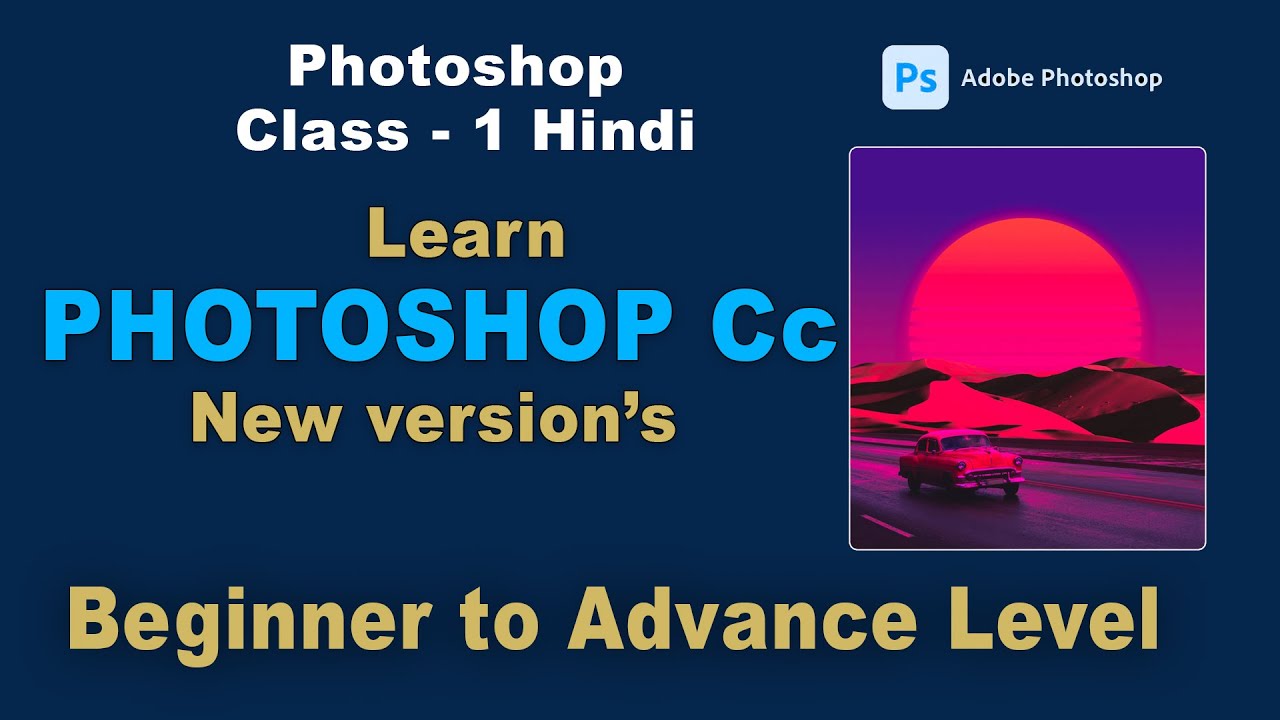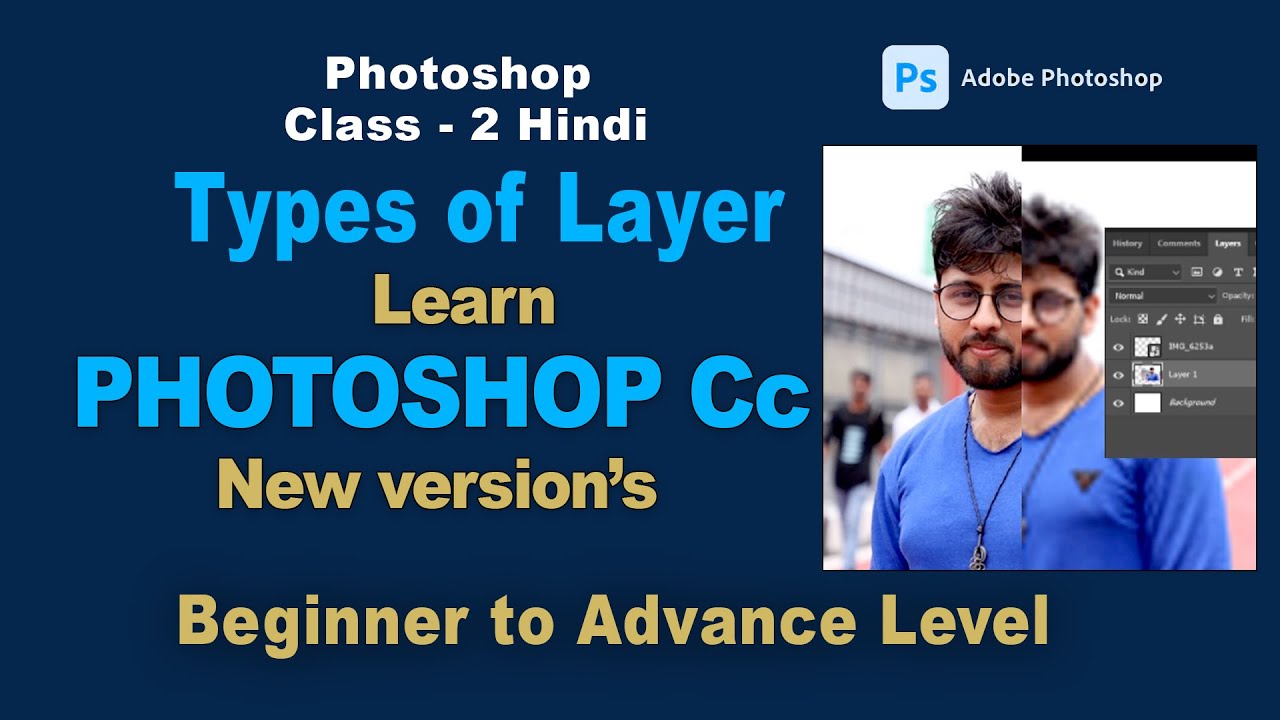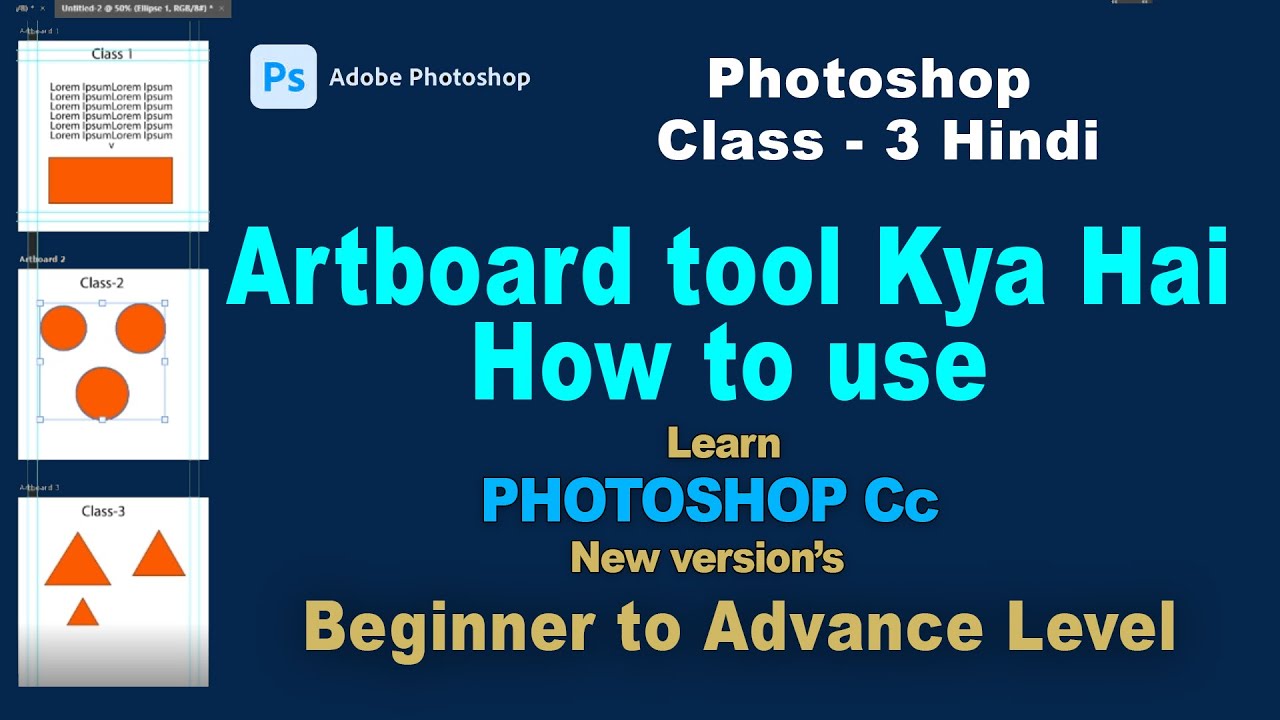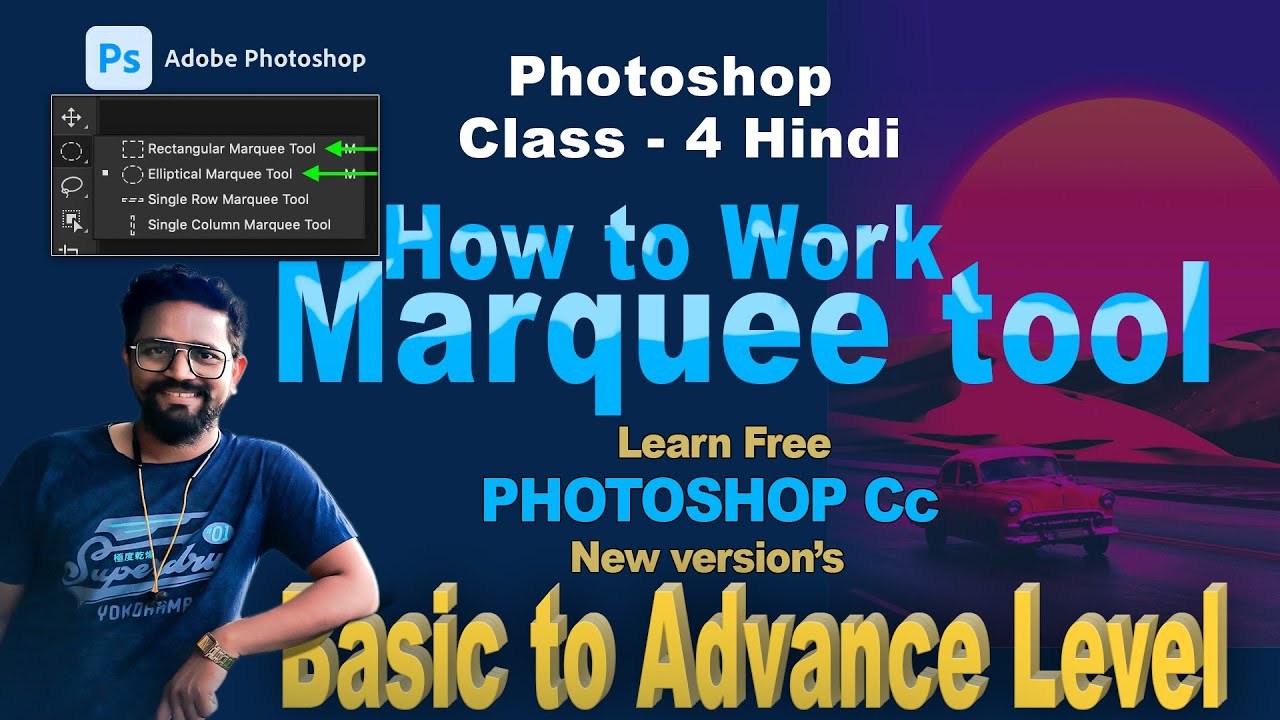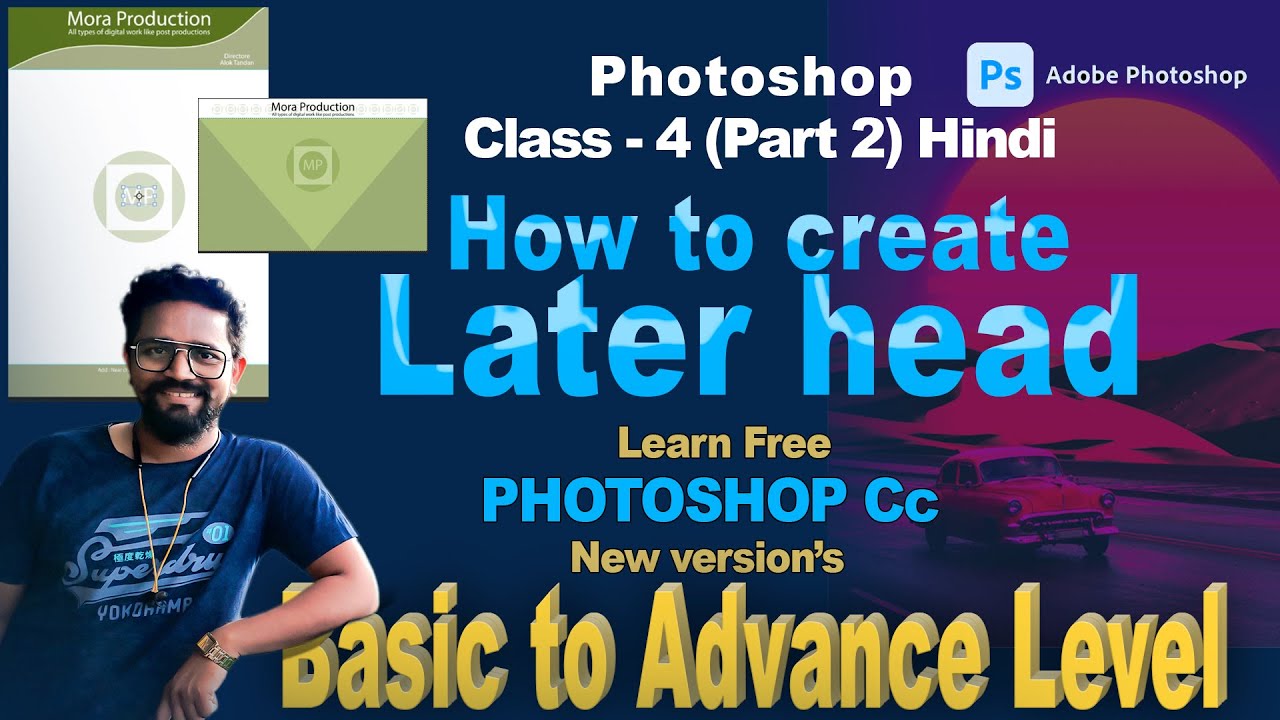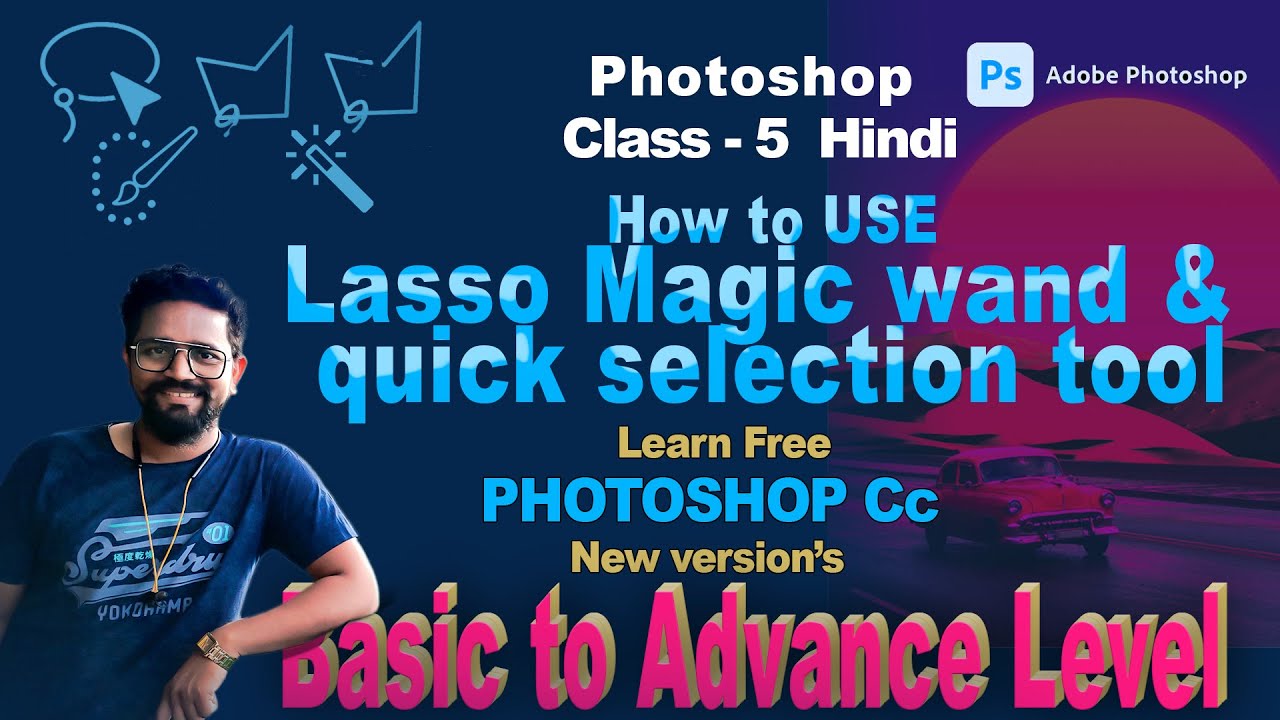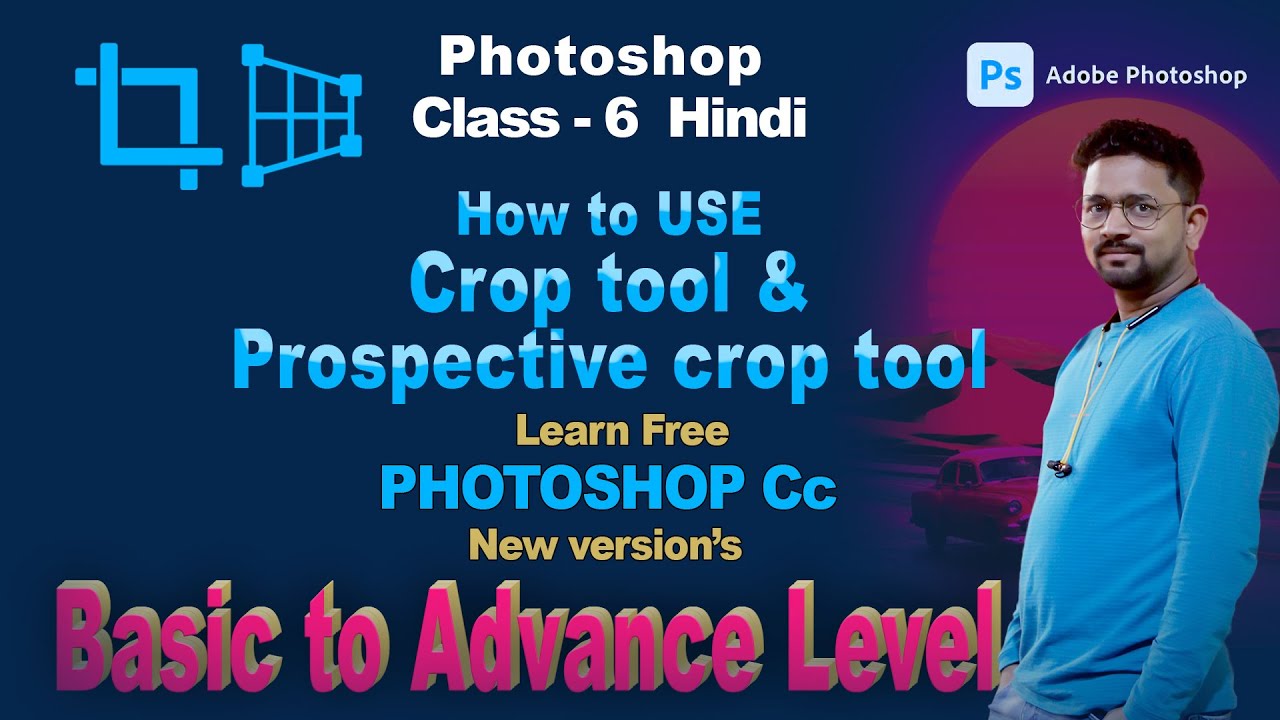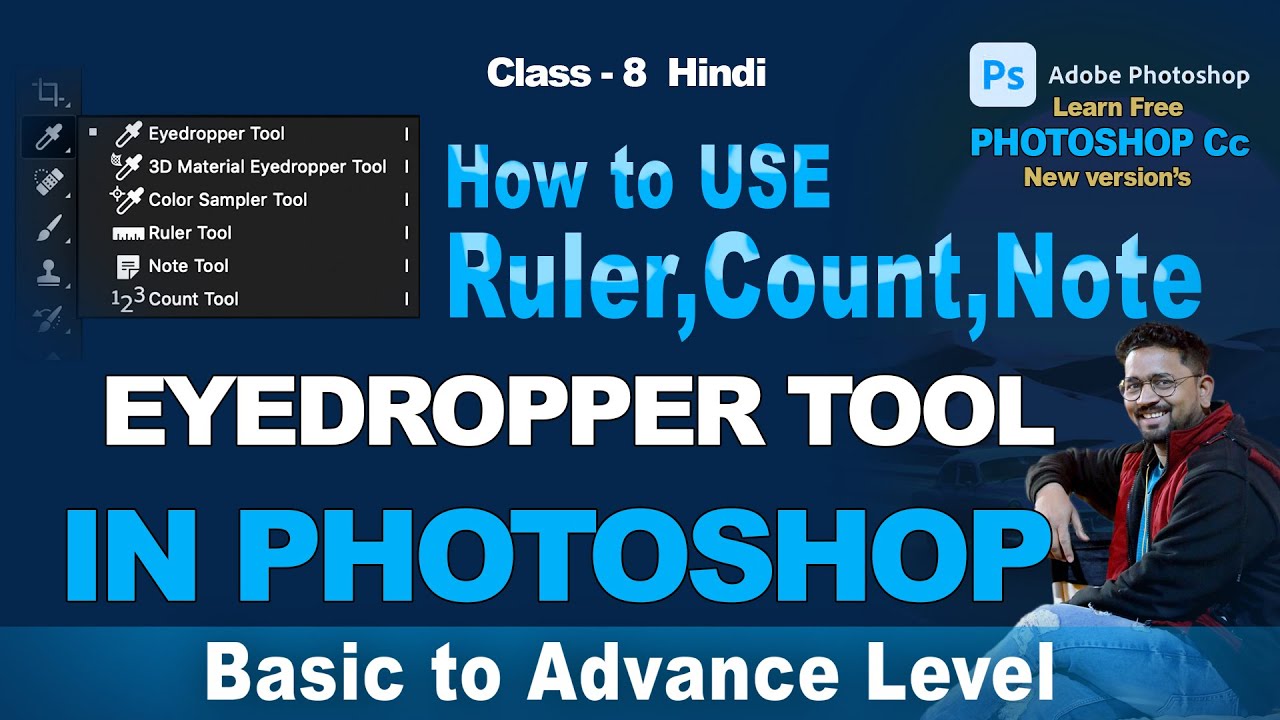Create Stunning Photo Albums in Minutes
Transform your photography workflow with Pixmora’s AI-powered automation and stunning templates. Ideal for professionals and studios.
✓ with Life time validity ✓ Free Updates ✓ 11:00 AM to 8:00 PM Customer Support
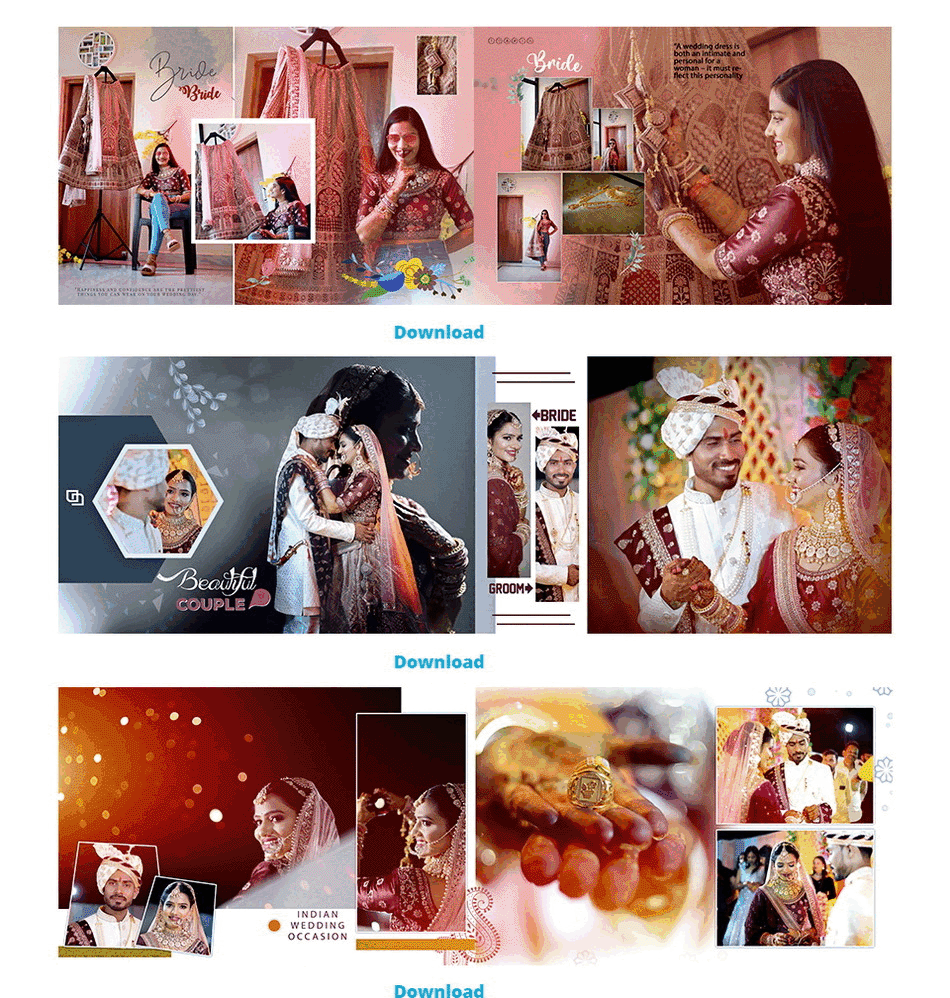
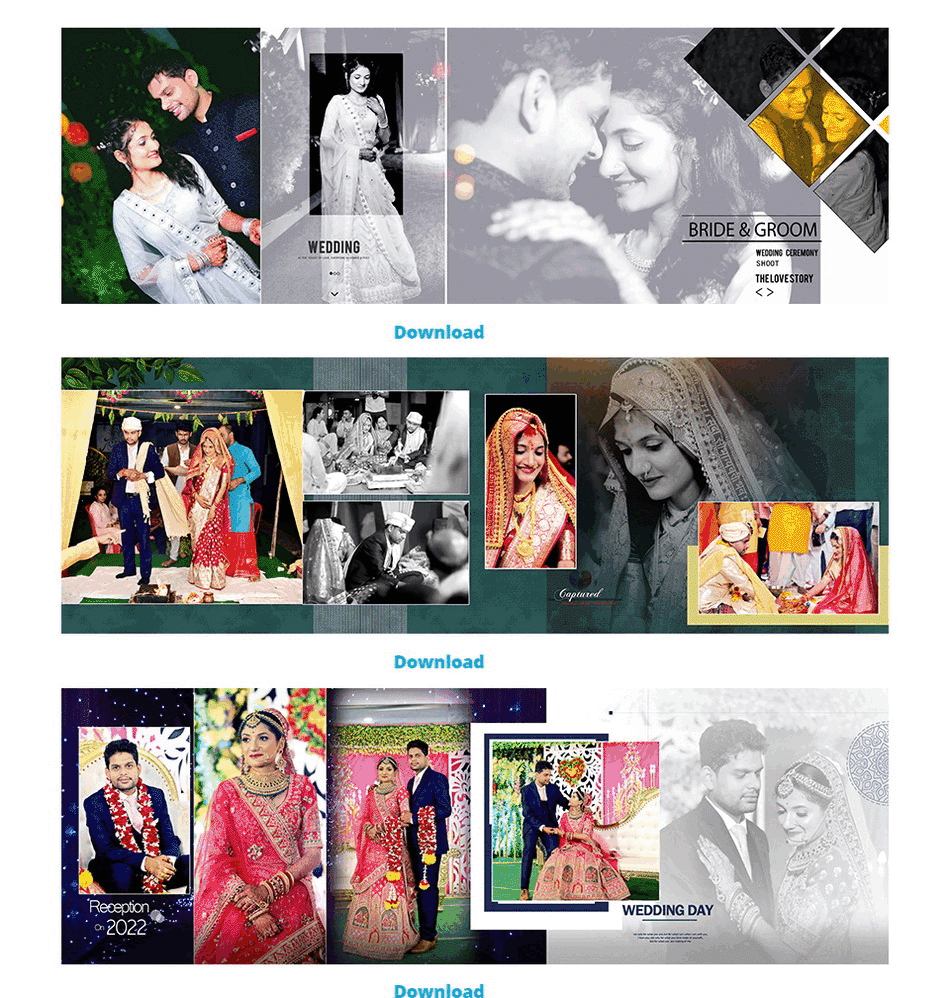
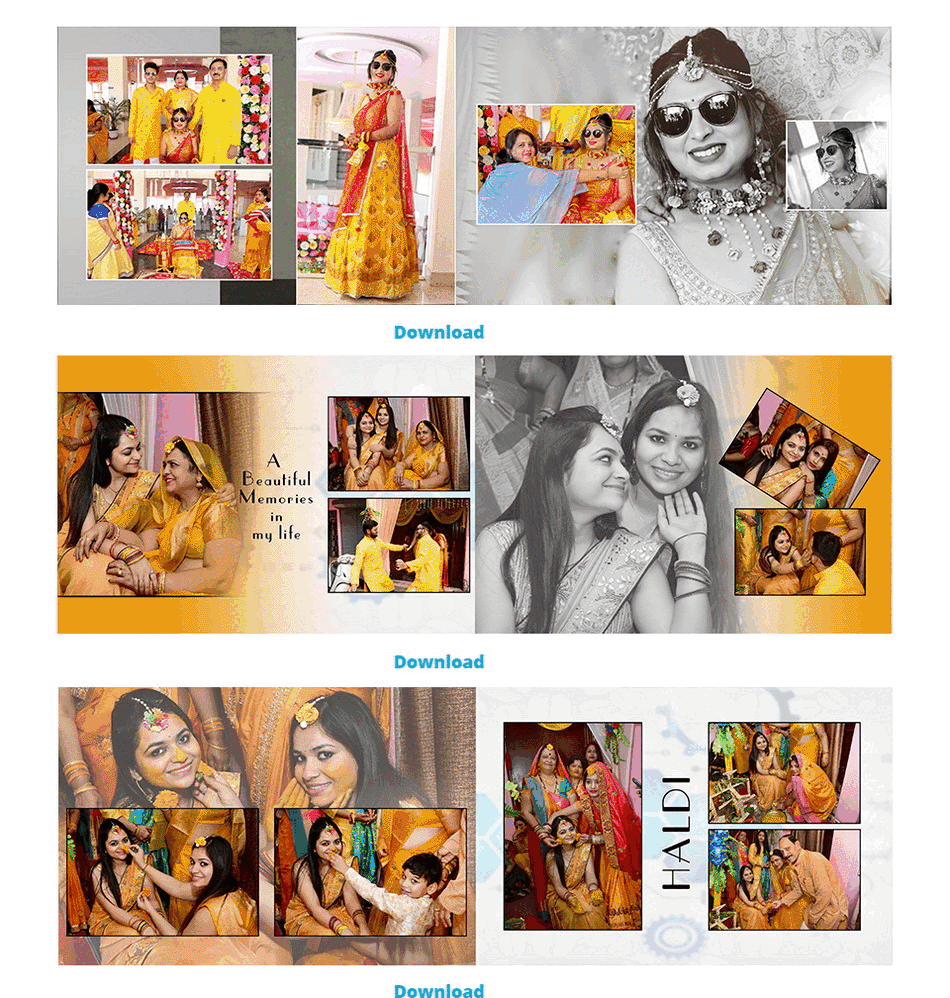
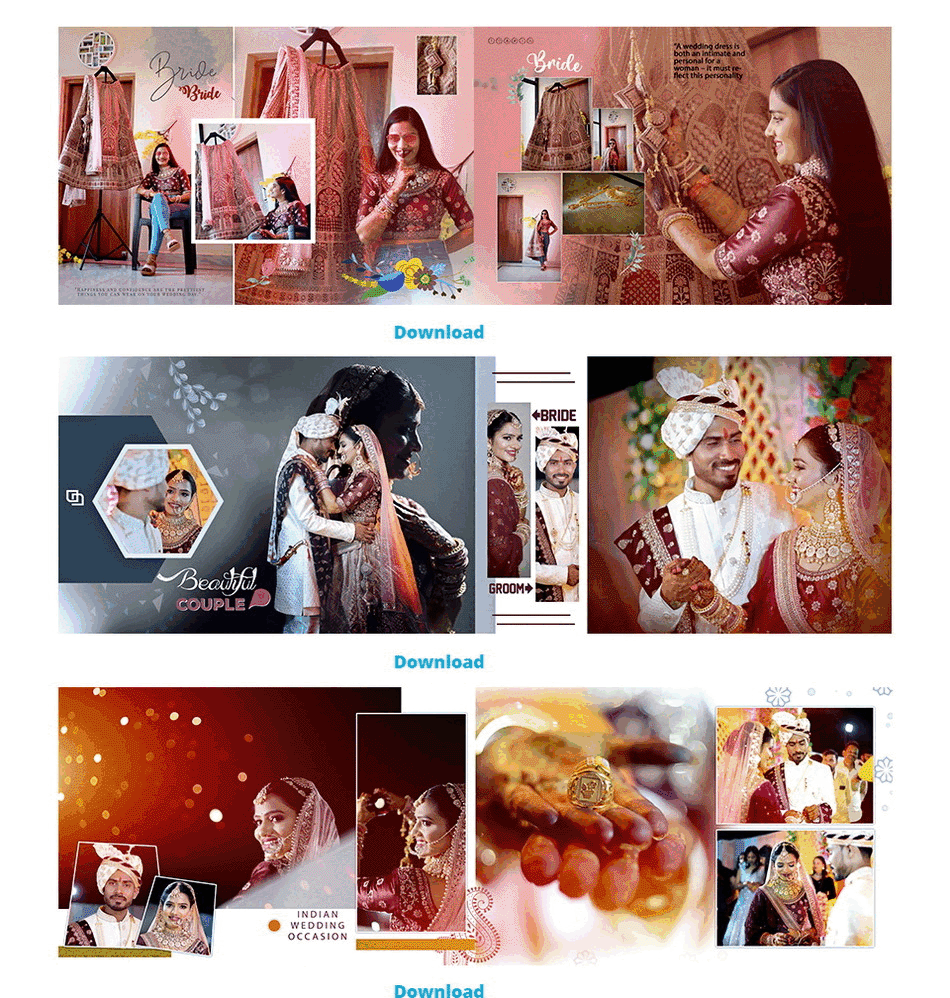
Pixmora Software – The New Face of Design
Pixmora Album software is emerging as a top-notch solution in the market and is gaining immense popularity among users. Everyone who has purchased this software so far has been highly satisfied, and all users have praised it extensively.
Lifetime Validity: Pay once, and the software is ready to work on your PC for a lifetime. Even if you upgrade components like the motherboard, SSD, RAM, or others, your serial key will remain active.
PC Change Policy: If you change your PC, you’ll need to request a new serial key, which may involve an additional payment.
Free Resources: With Pixmora, you get access to free PSD files, Clipart, Masks, Overlays, Text styles, and much more. These resources enhance your design experience without any extra cost.
Regular Updates: The software is updated frequently to ensure optimal performance and new features. All updates are provided free of charge to existing users.
Key Highlights:
- Guaranteed Satisfaction: No user has expressed dissatisfaction with Pixmora so far.
- Future-Proof Design: Your serial key remains valid even after hardware upgrades (except when changing PCs).
- Comprehensive Tools: Comes bundled with essential design resources to simplify your workflow.
- Lifetime Updates: Stay up-to-date with the latest features and improvements at no additional cost.
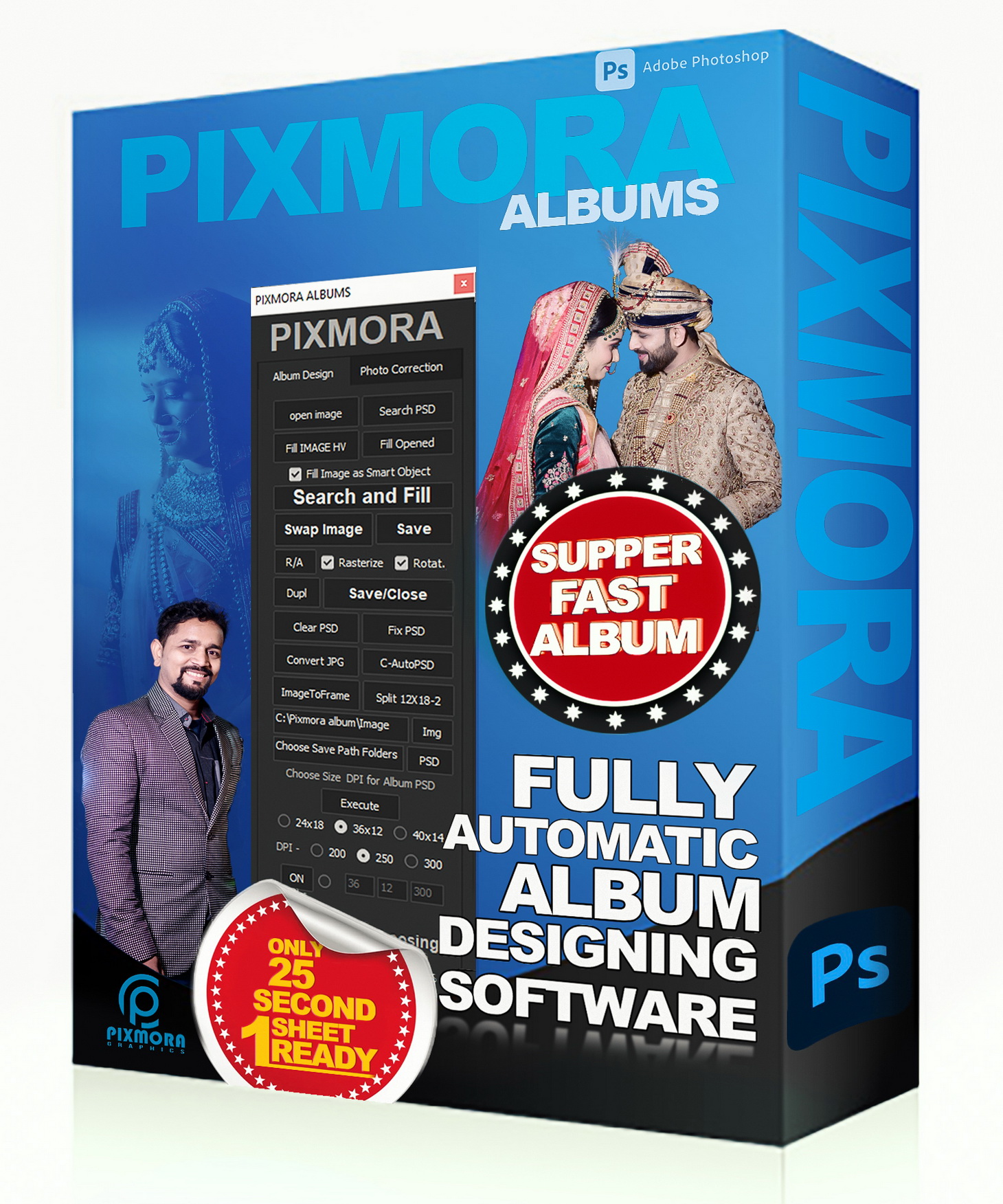
Key Features
Automatic Photo Cutout
Effortlessly remove backgrounds from photos with AI precision in just one click.
Light Enhancement
Automatically adjust lighting to make your photos vibrant and professional.
Noise Reduction
Eliminate unwanted noise while keeping image details sharp and clear.
With Pixmora, you can use effortless and time-saving features to simplify editing, manage projects, and create professional visuals quickly.
Skin Smoothing
Achieve flawless portraits with automated skin tone correction and smoothing.
PSD to JPG Conversion
Convert your PSD designs into high-quality JPG files with ease.
PDF Creation
Create professional PDFs from your albums for easy sharing and none printable.
Simple & Affordable Pricing
Unlock all Pixmora features with our lifetime license
Software Pricing
- Single PC User - ₹2499
- Dual PC User - ₹3999
- Members User - ₹1999
- Change PC Serial Key - ₹1199
Lifetime License
- Free Updates for 1 Year
- 100+ GB Free PSD Templates
- Batch Processing for 1000+ Images
- Seamless Integration with Photoshop
What Our Users Say
Discover why professionals love Pixmora
"Pixmora 2025 is a very good software for album designing."
Angad Kumar
"Fine software and fine work"
Jai Digital Photo
"Using Pixmora Album Software has been a great experience; the services are outstanding."
Gopal Panariya
"Using Pixmora Album Software has been a great experience; the services are outstanding."
Gopal Panariya
Pixmora Album Software
Design breathtaking photo albums effortlessly with Pixmora’s AI-driven tools. Tailored for professionals, it combines seamless Photoshop integration, automated layouts, and a vast library of premium templates.
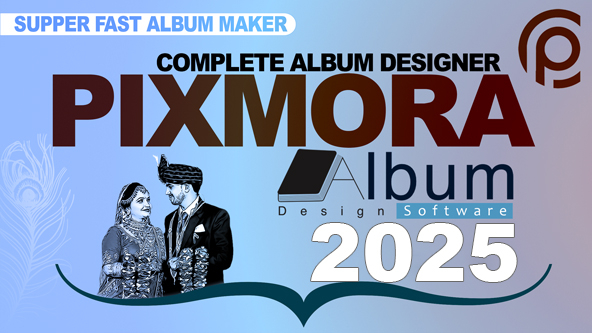
Download and install the software. Then, proceed with the payment and registration process.
Pricing Plans
Single User: ₹2499 | Dual User: ₹3999 | Members: ₹1999
Included Benefits: 100GB Free PSD Data, Lifetime License (Single PC), Automatic Album Design Replacement
"Pixmora turned album designing from a chore into a joy. It’s so intuitive, even our studio assistant can’t stop using it!"
— Alok Tandan, Devloper of Software
Premium PSD Templates
Access a vast library of professional album design templates

Please watch this video for extract and link Auto PSD
Folders
Welcome to Pixmora Album Classes
How to Use Pixmora Album
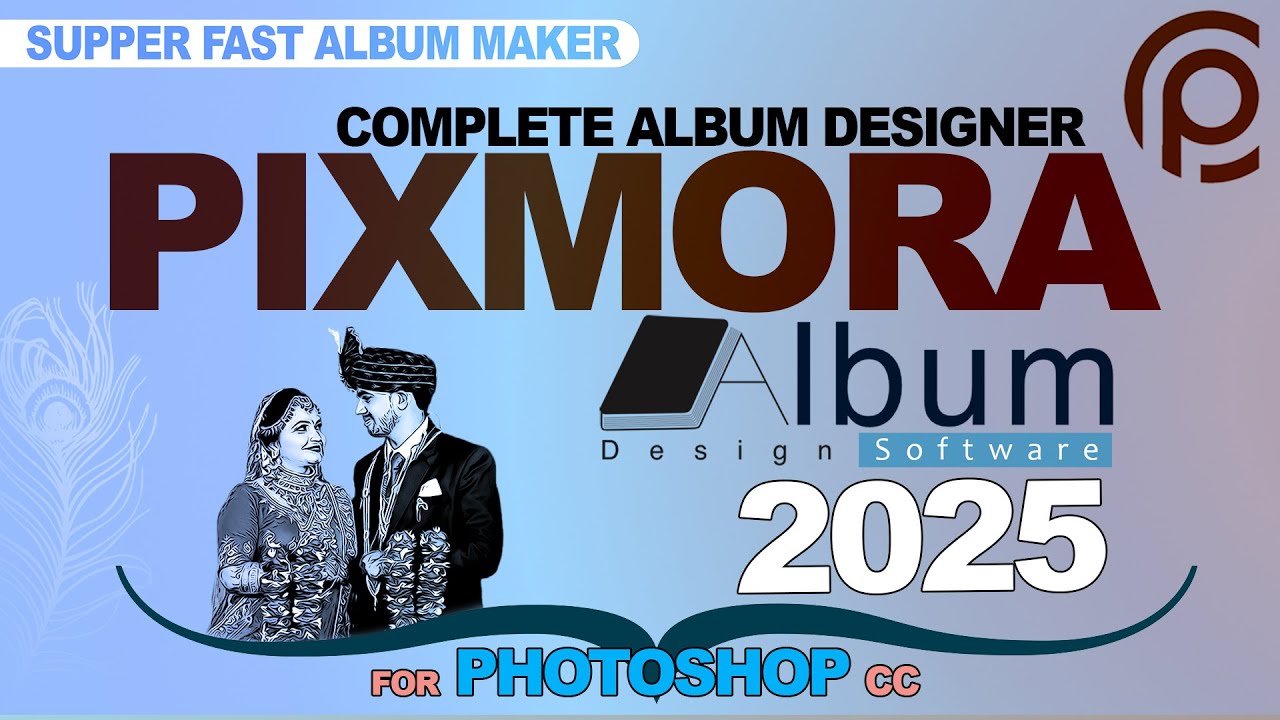
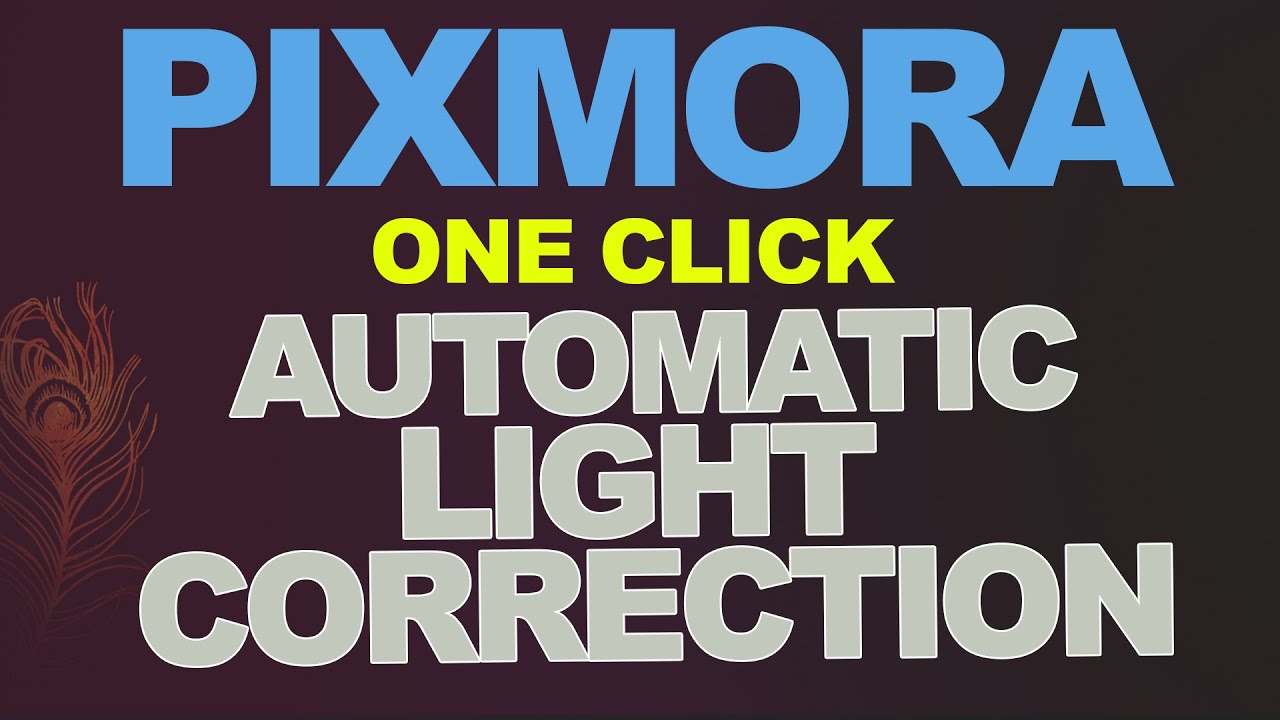
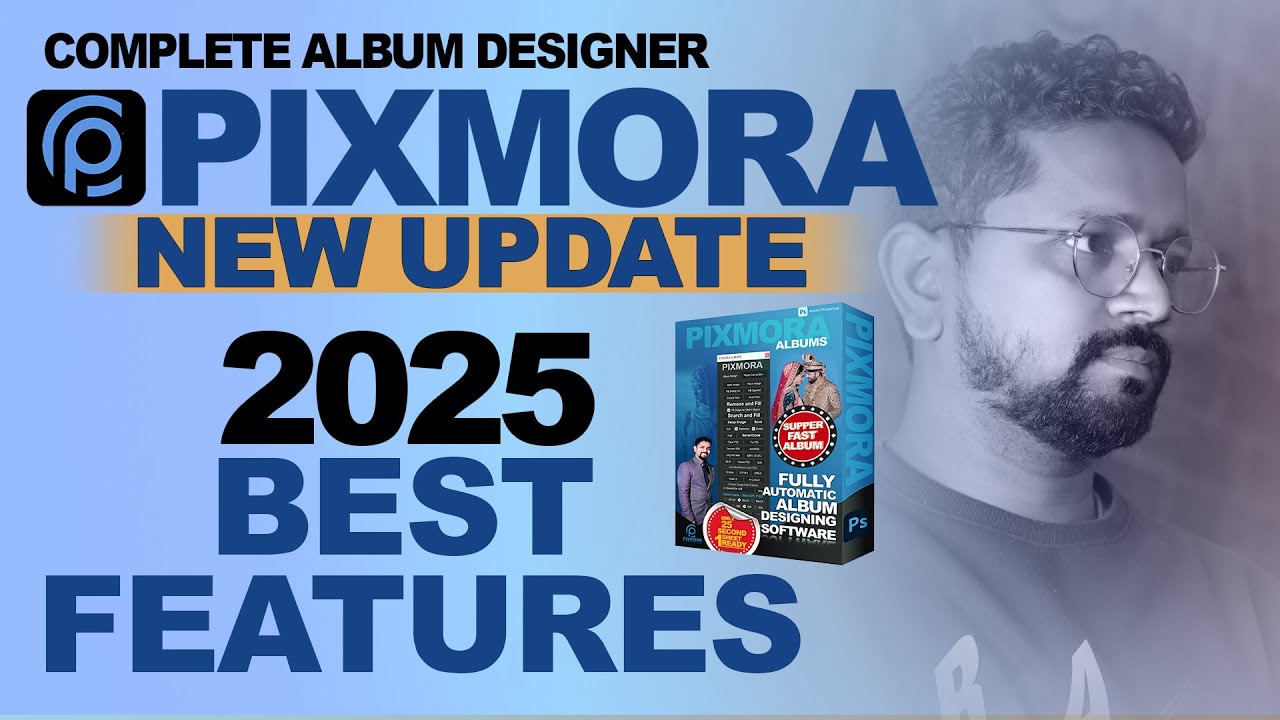
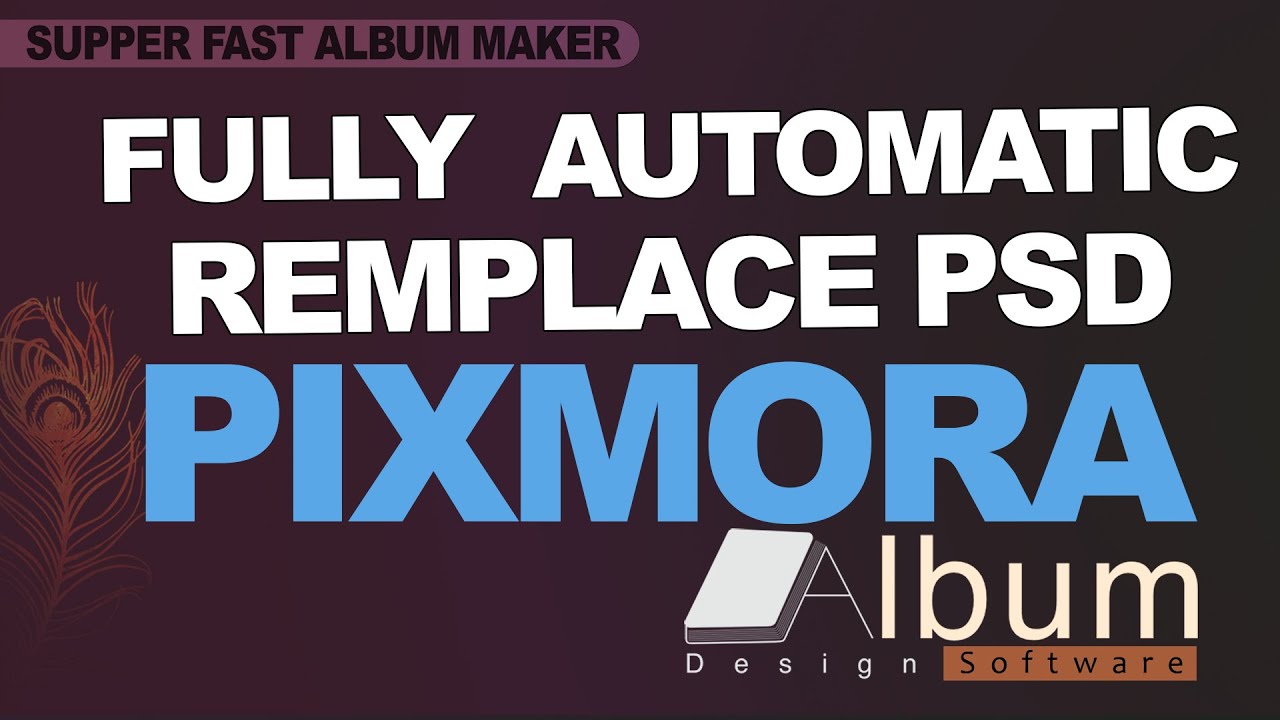
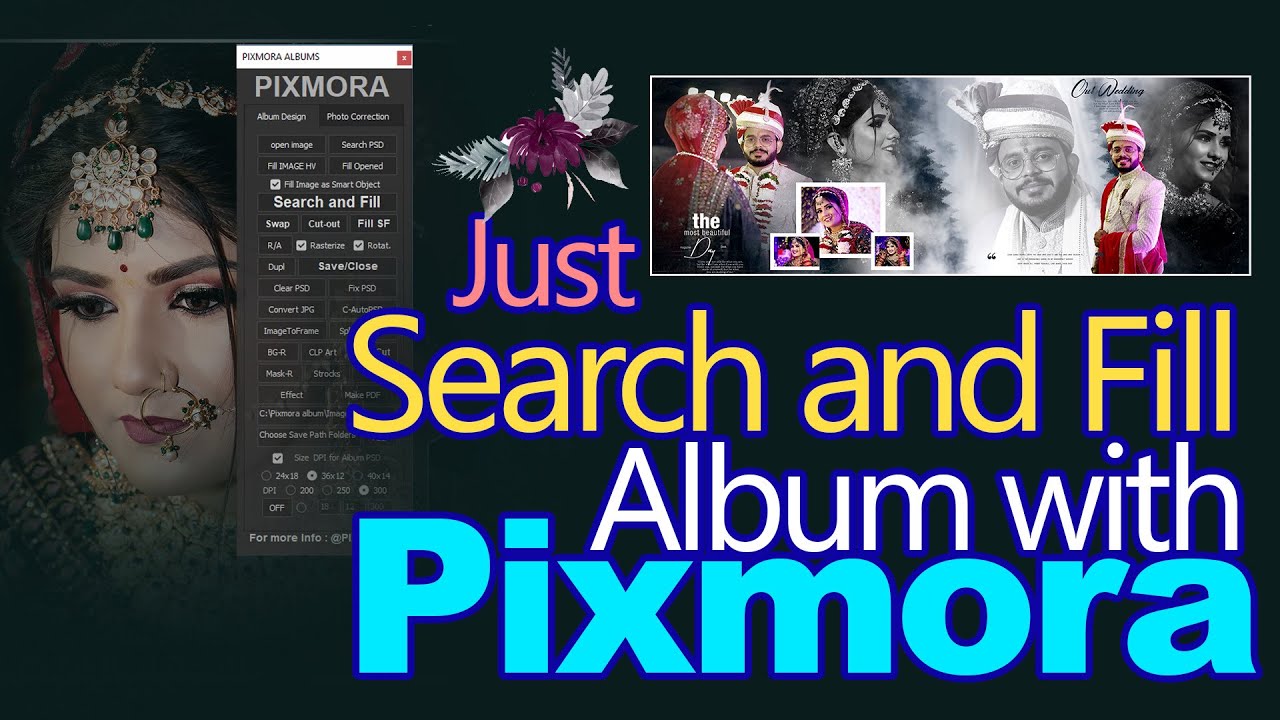
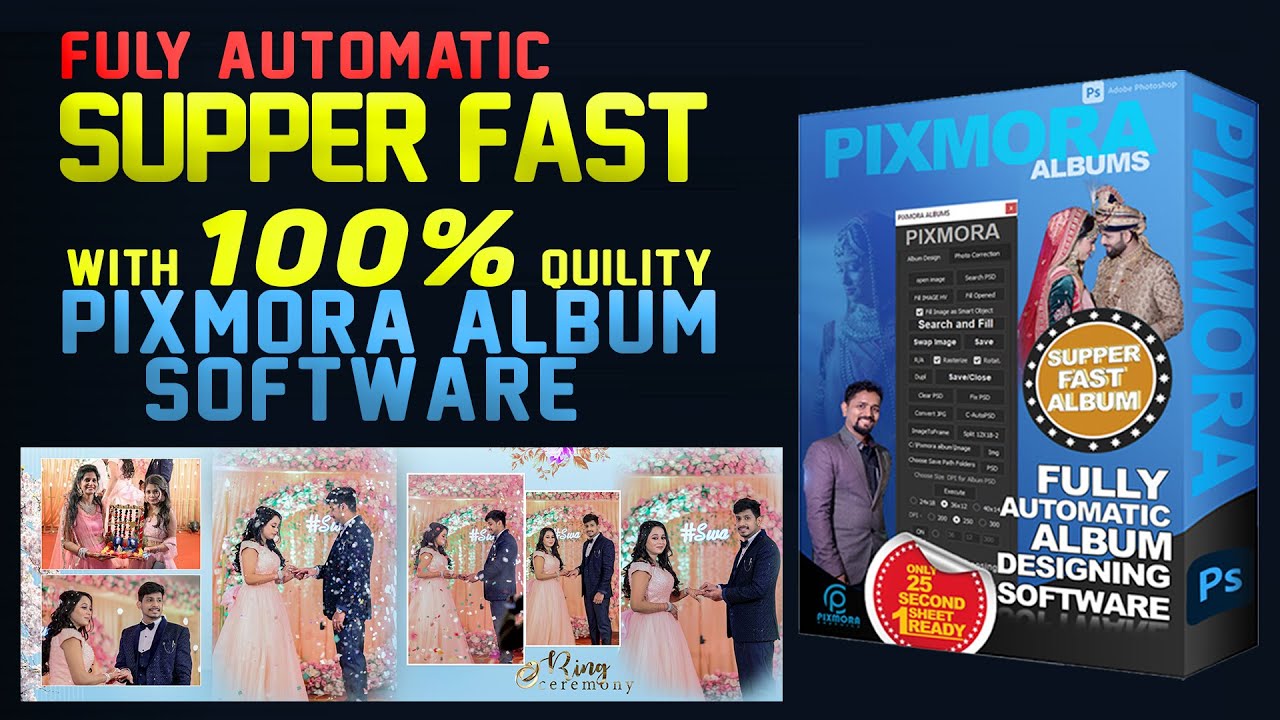
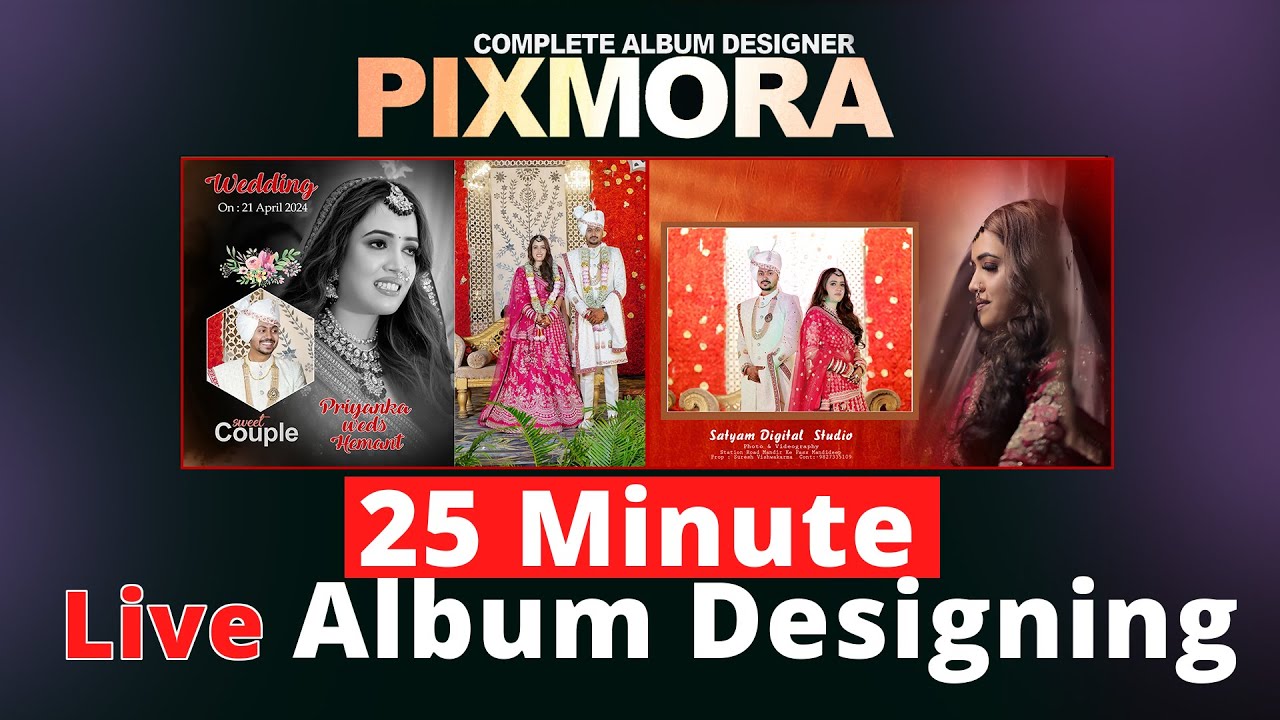
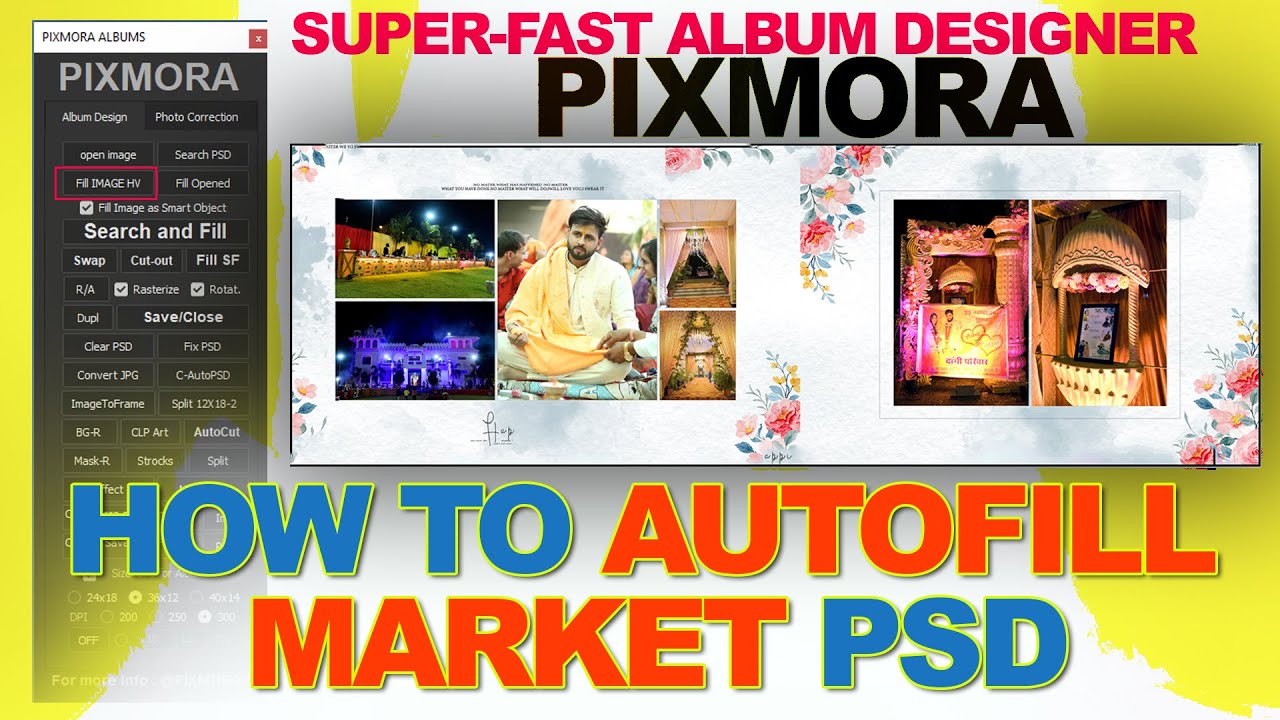
Pixmora Flip Album
Kindly make the payment to share this with your client.
Simple & Affordable Pricing
Unlock all Pixmora features with our lifetime license
1 Yearly
- 150 Flipbooks/Yearly
- Backup Available
- PDF Link
- QR Code Download
- WhatsApp Join Link
- Website
- Business Ratings
- Max PDF Size: 20MB
499 Yearly
- 500 Flipbooks/Yearly
- Backup Available
- PDF Link
- QR Code Download
- Contact Number
- WhatsApp Join Link
- Website
- Business Ratings
- Studio/Company LOGO
- Max PDF Size: 40MB
Register User
Welcome to Pixmora Album Classes
How to Use Pixmora Album
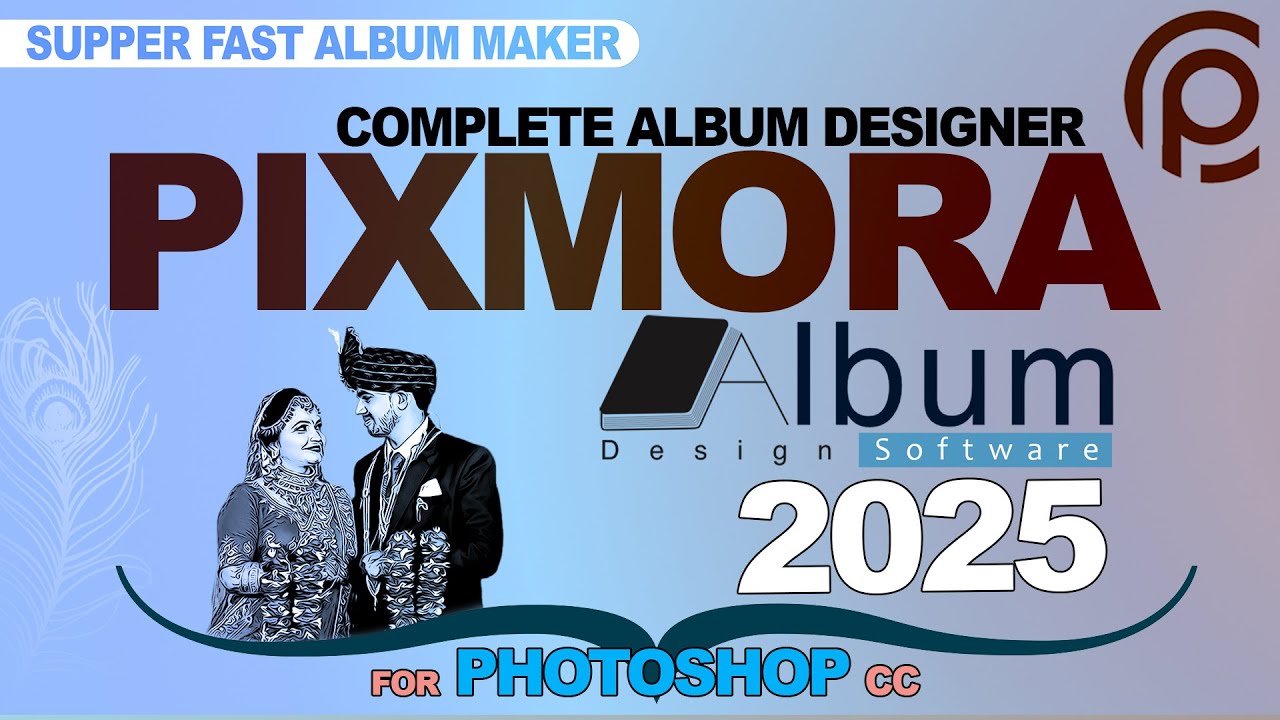
You Can Learn Photoshop
Album Design and Photoshop Tutorial Videos
SUBSCRIBE